Before 2016 ends, Facebook made another video tribute for you to look back at some of your moments from the past year.
Step 1: Go to facebook.com/yearinreview2016
Step2: Edit your Facebook Year In Review by choosing your photos, post and friends to be featured in the review.
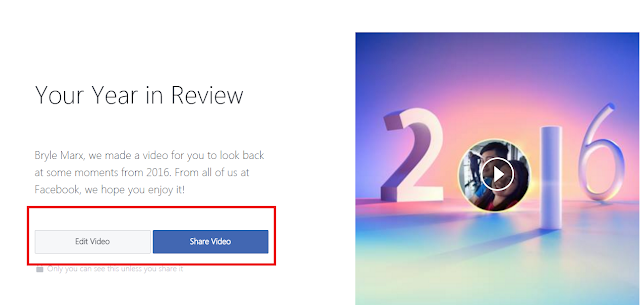
Step 3: Share the Review on your timeline by just simply clicking post or you can add your own caption.
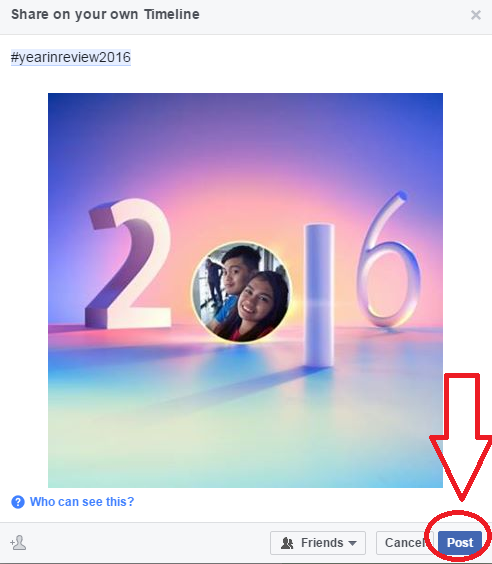
After you completely finished the task, your Facebook in Review will appear in your News Feed after you share it.
Source: Facebook | GlobalNewsPH

